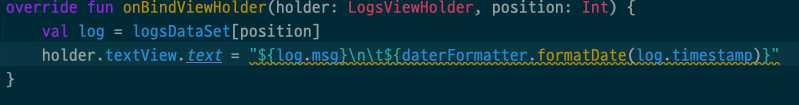private fun resizeBitMap(uri: Uri, resize: Int): Bitmap? {
var resizeBitmap: Bitmap? = null
val ratioTemp = 2
val options = BitmapFactory.Options()
try {
BitmapFactory.decodeStream(
applicationContext.contentResolver.openInputStream(uri),
null,
options
)
var width = options.outWidth
var height = options.outHeight
var sampleSize = 1
while (true) {
if (width / ratioTemp < resize || height / ratioTemp < resize) break
width /= ratioTemp
height /= ratioTemp
sampleSize *= ratioTemp
}
options.inSampleSize = sampleSize
val bitmap = BitmapFactory.decodeStream(
applicationContext.contentResolver.openInputStream(uri),
null,
options
)
resizeBitmap = bitmap
} catch (e: FileNotFoundException) {
e.printStackTrace()
}
return resizeBitmap
}'IT 이야기 > 2022_Android 이것저것' 카테고리의 다른 글
| 느린 렌더링 (버벅거림 ) (0) | 2022.09.21 |
|---|---|
| Android Studio SamSung RemoteTestLab 이용하기. (0) | 2022.07.21 |
| retrofit2 Get Header 추가. (0) | 2022.05.10 |
| AlertDialog.Builder Text 조절 (0) | 2022.04.14 |
| 사진 저장 후 갤러리 업데이트 (0) | 2022.04.14 |